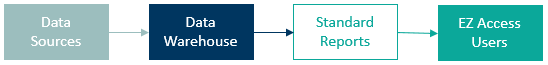Campus VPN and Duo Multi-Factor Authentication are required for connection to EZ Access.
EZ Access is the tool for users to run standard reports with sort and filter features. Users can view the reports in a browser or export as Excel or PDF files. The reports include information from several campus transaction systems and also data from the system-wide UCPath. To obtain an EZ Access account or to suggest a new report, please visit the UCSB IT Services to submit an electronic request.
Current Reports
At present, EZ Access reports are categorized into the following data types:
- Accounts Payable
- Employee Data
- Equipment Inventory
- General Ledger
- Payroll Ledger
- Permanent Budget and Staffing
New Reports
The Data Warehouse team will continue to develop reports based on input from stakeholders, subject matter experts, and end users. A few of the newer UCPath reports are:
- Accruals Balance
- Position Roster
- Recurring Additional pay
- Staffing
- Vacant Positions
For the full list of reports that are available, please login to EZ Access.